Is My Listing Live?
Once you have added a property and turned it "on" in the Listing Management section of the Rentsync Platform, learn how to tell whether your listing is live.
Listing Management relies on multiple exchanges of large data feeds. Before you start looking for one of your listings, use this article to determine whether Rentsync has updated the feed for the Rental Listing Site (RLS) connection you want to find your listing on. Note that there may be additional delays following these times as each RLS updates their own network with the new data.
You may wait between 24-48 hours to see a listing go live, or to see changes you made to a property be reflected on a listing that was already live.
After 48 hours, here are a few ways you can look for your live listing.
Option 1: Through a Lead
When you receive a lead from an ad listed with Syndication, you'll receive an email copy of that lead, which includes a link to the live listing. You can also find a copy of these leads in the Rentsync Platform, and access the listing it came from. To do so:
- Click "Leads" from the main menu
- Choose "Inquiries Log" from the submenu on the left
- Select a lead from the property whose ad you are trying to locate and click on it
- Click the link for "View Original Lead Source" in the prospect information section on the far right, which will open a pop-up window
- Select the "View Listing" button to be taken to the original listing
Option 2: Through Listing Management
You can find the most recent link to your live listing in the Listing Management section of the Rentsync Platform. Note that you must have received at least one lead, and have waited the minimum period, to find your listing here.
If you do not see a link using this method, it does not necessarily mean your listing is not live.
- Click "Listing Management" from the main navigation bar
- Click "Standard Listings" from the sub menu
- Search for a property and network from the Listing Management grid, and click on the grey link icon next to the toggles, to be directed to a live version of your listing
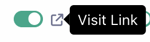
Option 3: DIY
The most surefire way to see if your listing is live on an RLS is to check the map on that network. Simply navigate to the website of the RLS you want to check, choose the city your property is located in, and zoom into the location of your property on the map.